
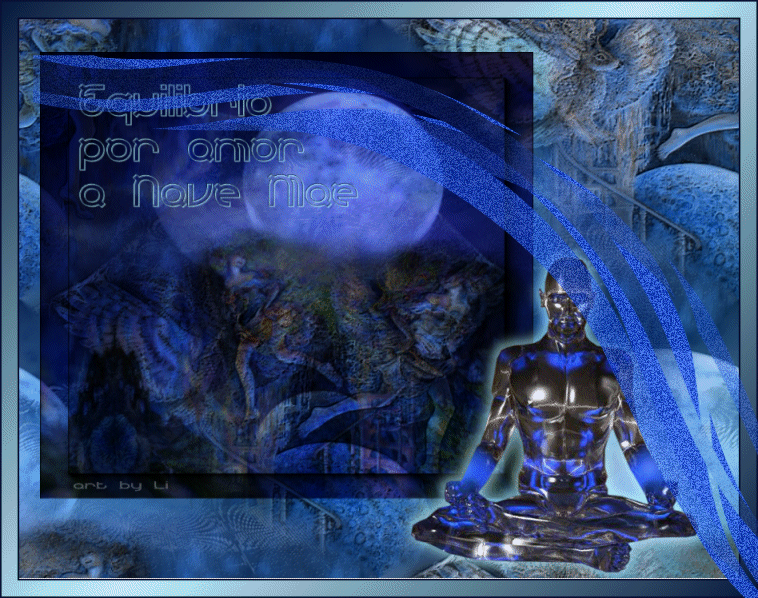
For this tutorial you will need PSP and Animation only;
Tubes: Tubemania
Images to make the background are from Josephine Hall.
Nave Mãe
1. open the image "fundo.jpg"
You can colorize this or create a similar one with
images you choose.
2.Open "caos.jpg" copy and paste as new layer, arrange as in the model
(above and left) changing the blend mode to "multiply".
obs: If you use another image, compose a similar one;
apply the plug in AAAFrame / photo frame default;
drop shadow 5/5/60/20 color # 80ffff and also on the negative
like the print below:
3. open the image "tubemania" (or another, copy and paste as
new layer,
below and to the right.
Apply the same Drop Shadow as the print above and also the negative.
4. Apply the text attached, or create one to your liking.
Drop shadow 1/1/70/1 color # 80ffff
Sign your work and merge visible
5. Image add borders 2 with a dark color;
Image add borders 20px white, select and paint with a linear gradient
with a light and dark color that you chose; image add borders 2 with the dark
color
6. If you do not want to animate your image, sign and save in jpg
To animate:
1. Image resize with 758 x 598px
2. new raster layer and download the selection;
paint blue #2656de or another if you use another images and colors;
put this layer as it looks best for you or like mine: flip (vertical mirror),
and arrange as the model;
3. Double twice and you will get 3 copies;
4. On layer 1 apply Adjust/add remove noise/add noise "uniform"
and marked "monochrome"/ noise = 20px and reduce opacity to 82%;
in 2a. apply the same Adjust only that modifies noise to 30px and opacity in 82%;
in 3a. apply the same Adjust only modifies the noise to 40px and the opacity in 82%.
5.name the layers like this:
FUNDO (bottom first) c1, c2, c3 (the 3 copies)
ON THE ANIMATION
1. On the PSP, close the little eye c2 and c3, copy layer FUNDO and c1 "copy MERGED";
go to Animation and paste as NEW ANIMATION
2. turn on PSP close the eye of c1 and open the c2; copy merged with FUNDO
and go to animation and paste after current frame.
3. Go back to psp close the little eye of c2 and open the one of c3;
copy merged copy with FUNDO and go to Animation and paste after current frame.
4. Testing and save SAVE;
*******
Testing by PaulE
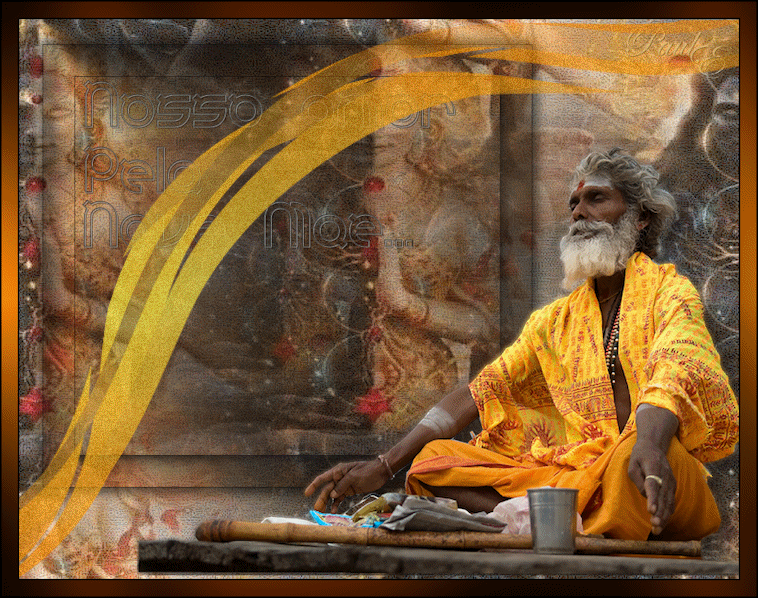
© 2014. Tutorial elaborado por Li Pereira
Todos os Direitos Reservados